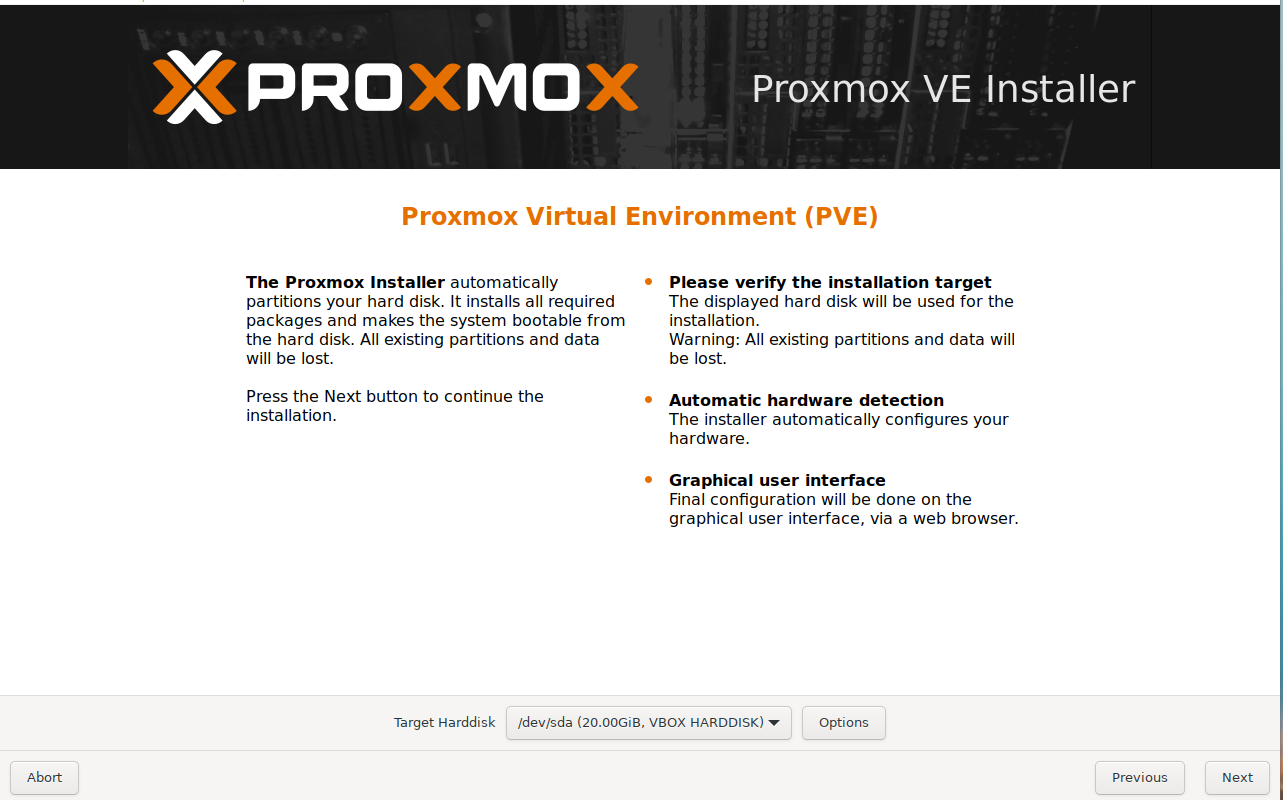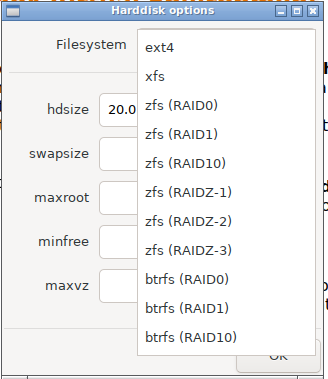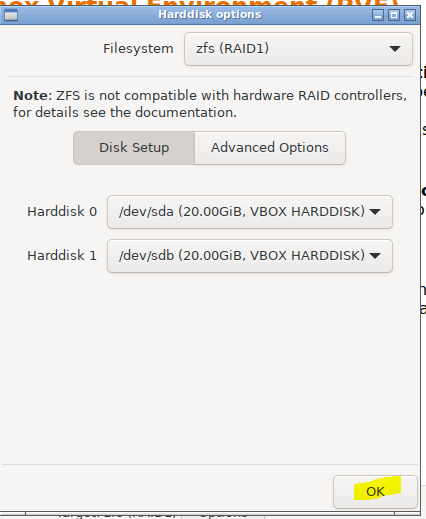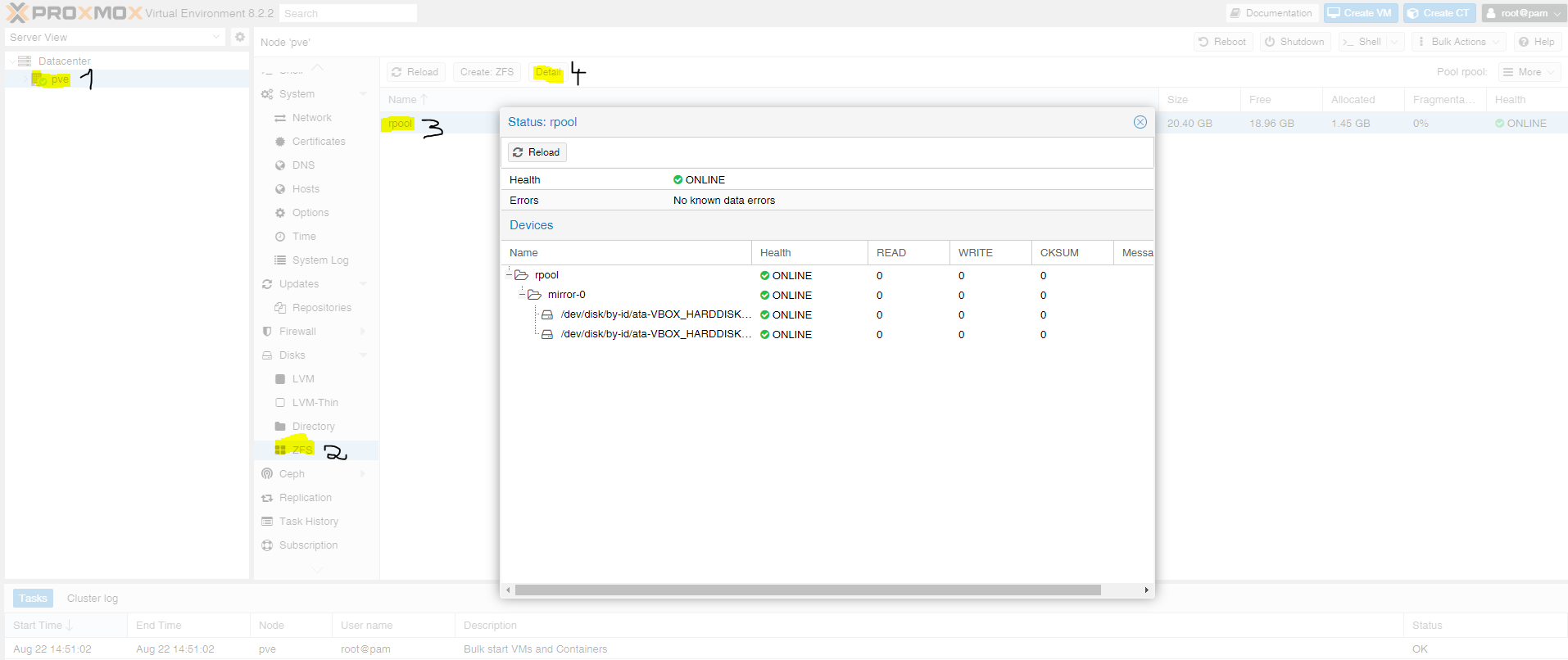ITfourALL

Creating a RAID System During Proxmox Installation
If you're not familiar with what a RAID system is, click here.
Proxmox first Installation Setting Up RAID During Proxmox VE Installation.
Click on the "Options" button to choose the RAID system that best suits your needs. A list will then open displaying all available file systems:
The differences between various RAID systems are explained in the link above or click here. However, I recommend considering the ZFS (RAIDZ) system or the modern and ZFS-optimized RAIDZ-X system for better performance and reliability.
In this example, I will demonstrate using the ZFS (RAID1) system. For this setup, you will need two hard disks of the same size.
The available hard disks will now be displayed. If everything looks correct, click OK to proceed.
Once you've verified everything, proceed to complete the installation. If you need assistance, please click here for help.
Once the installation is complete, connect to the dashboard to verify everything. Follow these steps:
- Select your node.
- Search for ZFS.
- Select the POOL.
- Click on Details.
You will see an overview of the hard disks. Ensure that everything is in order: all statuses should be green, and each hard disk should be online. With this setup, a hard disk failure will not result in data loss. If a disk does become defective, it must be replaced and remounted immediately. For instructions on how to handle disk replacement, please click here.