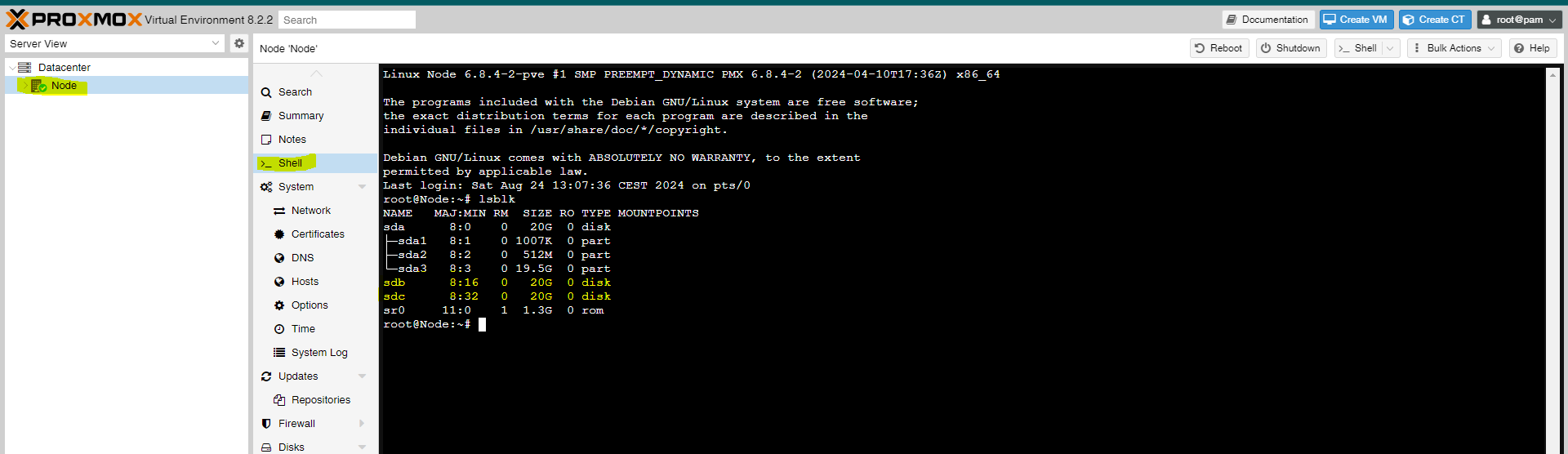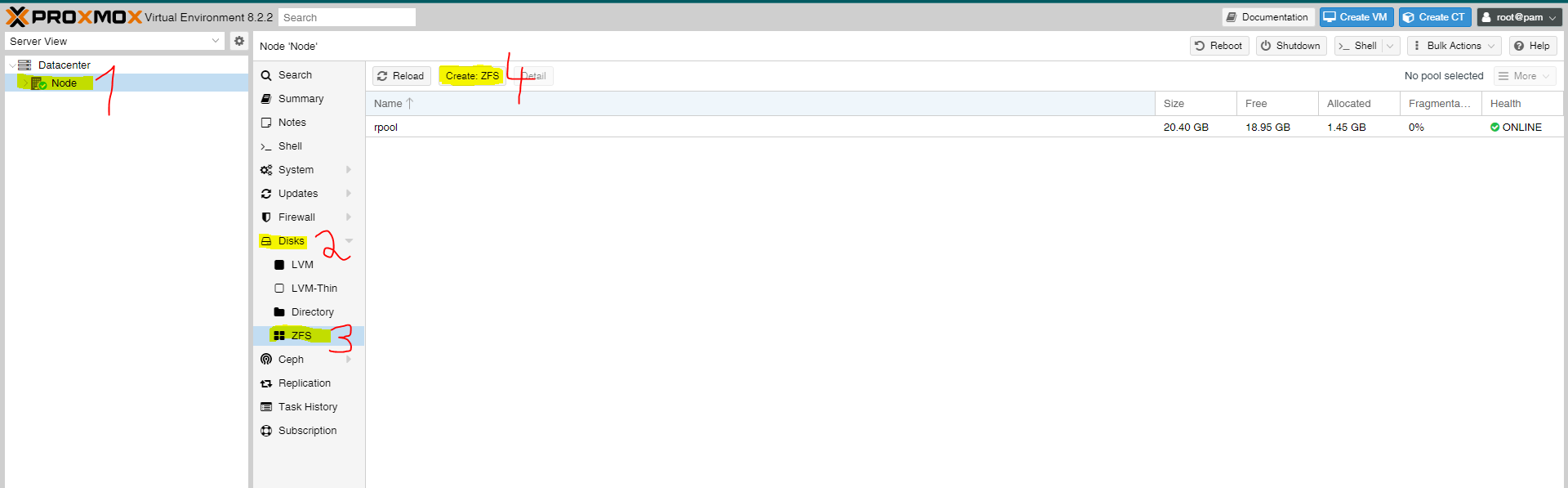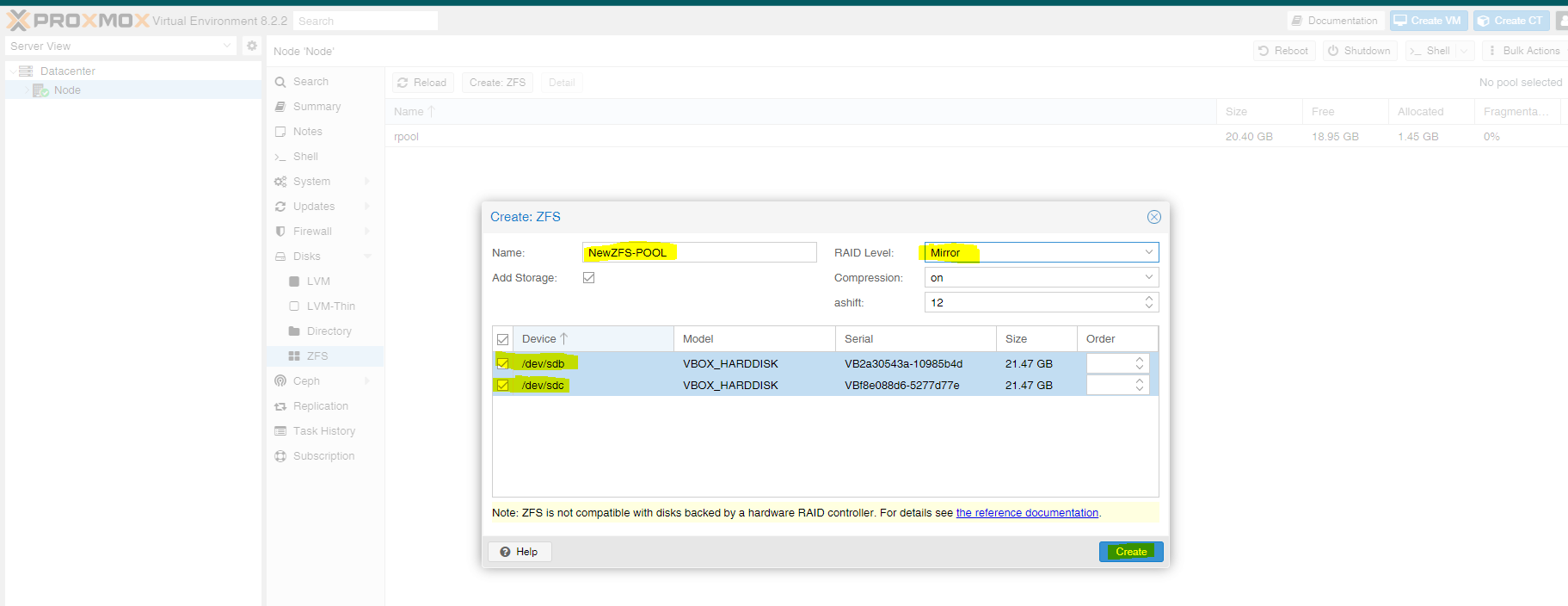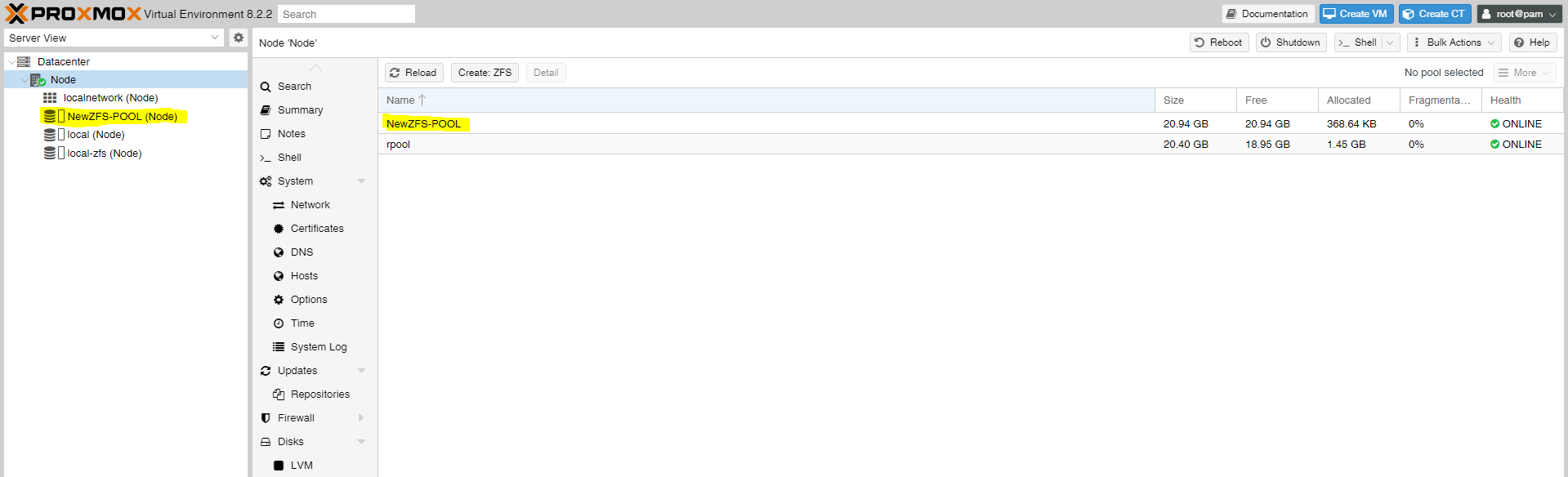ITfourALL

Welcome to My ZFS Storage and Software RAID Setup Guide
In this guide, I will show you how to set up a ZFS storage. ZFS is a powerful file system that offers robust data protection, scalability, and advanced features.
Additionally, I’ll explain how to set up software RAID. This allows you to create a redundant storage array using software, protecting your data against disk failures.
Once you have installed all the hard disks and booted the system, let’s display the connected hard disks. The newly installed hard disks should now appear.
To display all the connected hard disks, you can use the lsblk command, which lists all block devices such as hard disks, partitions, and other storage devices.
lsblk
After running lsblk, I can see that the hard disks sdb and sdc have been added. Make a note of these, as the names of the hard disks may differ on your system.
Let’s now proceed with creating a ZFS pool.
You will need to assign a name to the ZFS pool and select the hard disks you want to use. For this example, I will use a mirrored setup with two hard disks.
Depending on the number of available hard disks, you can choose different RAID configurations. For example, you can set up a mirrored RAID for redundancy or use a single disk without RAID if preferred.
The new storage is now available and ready for use. You can store virtual machines on it, enhancing your system’s storage capabilities.
This setup also provides enhanced data security through RAID and ZFS features, ensuring better protection and reliability for your data.