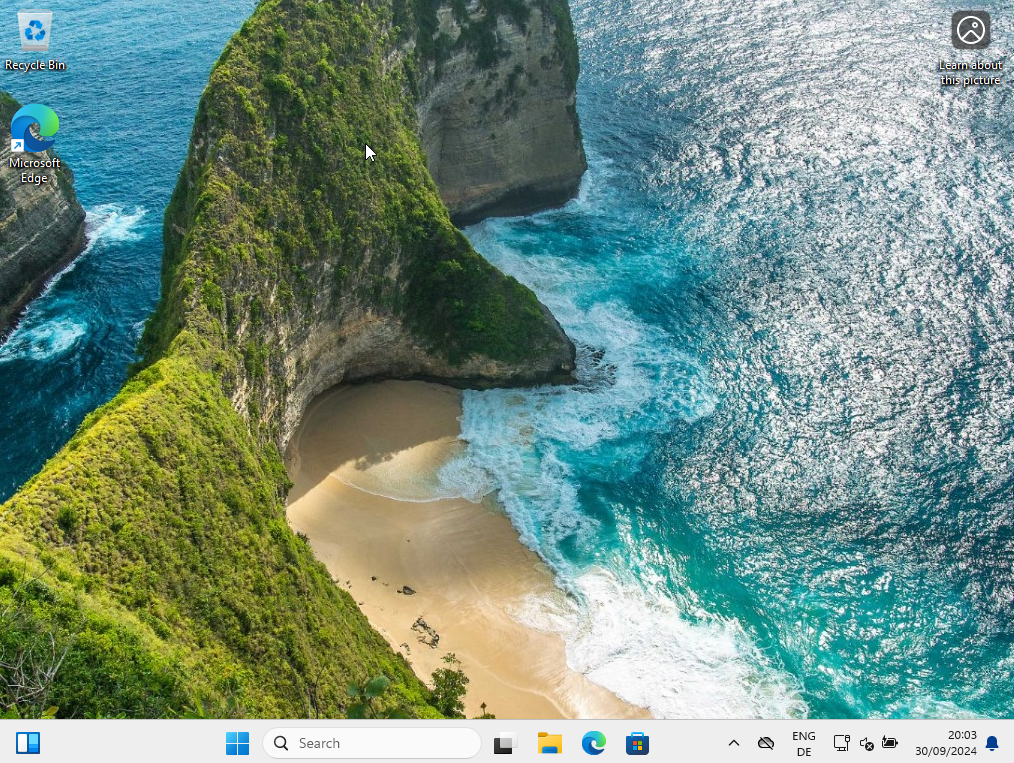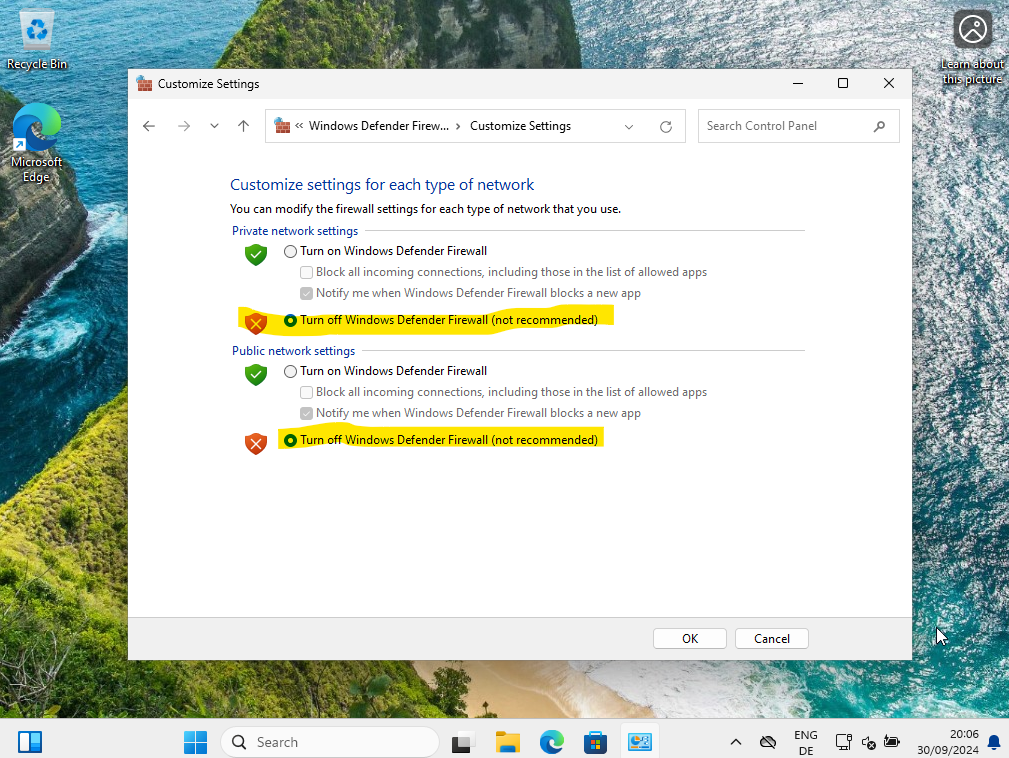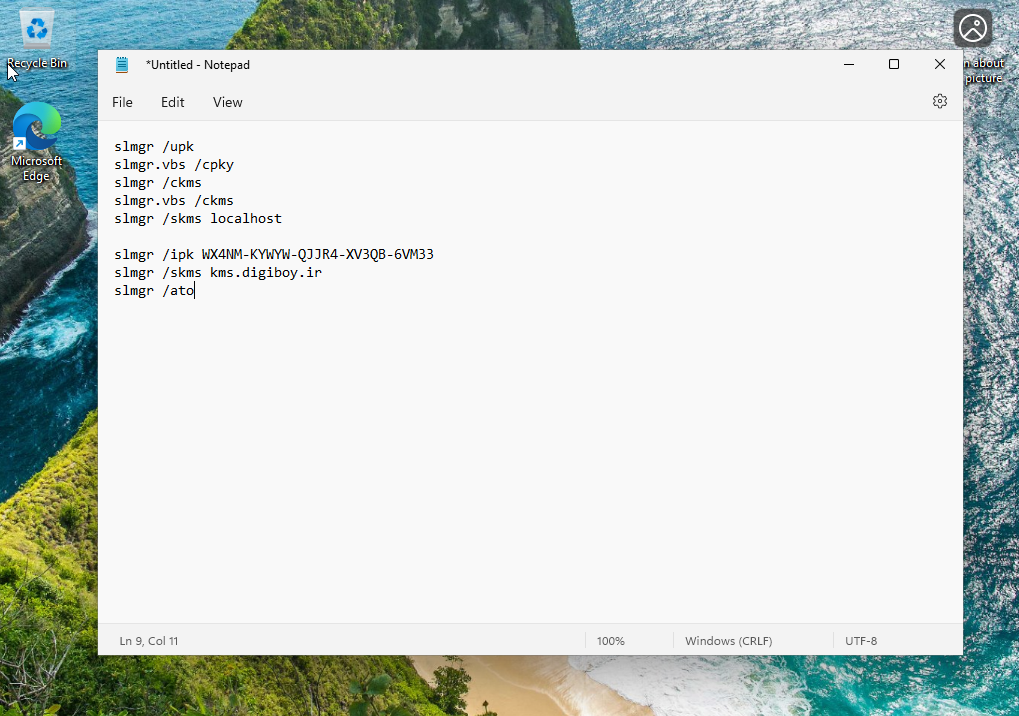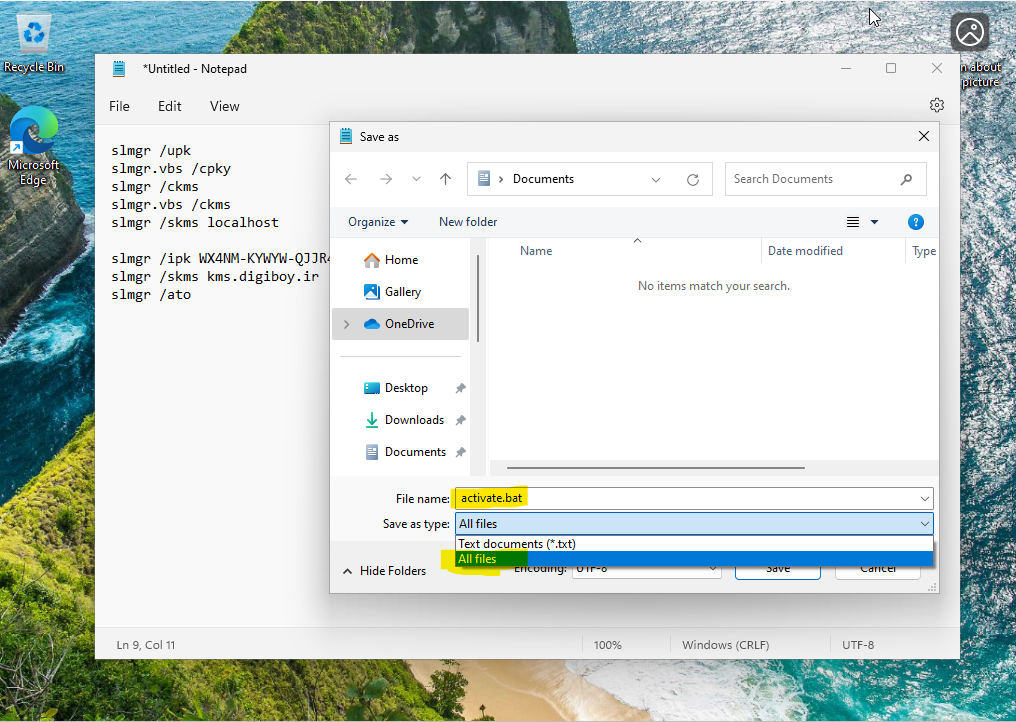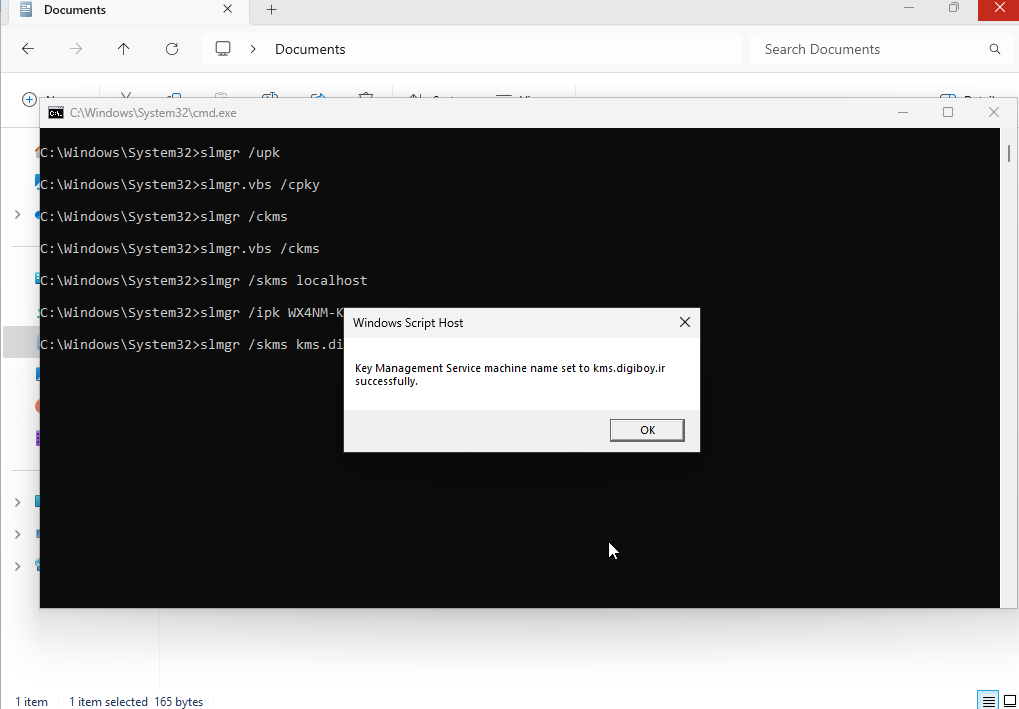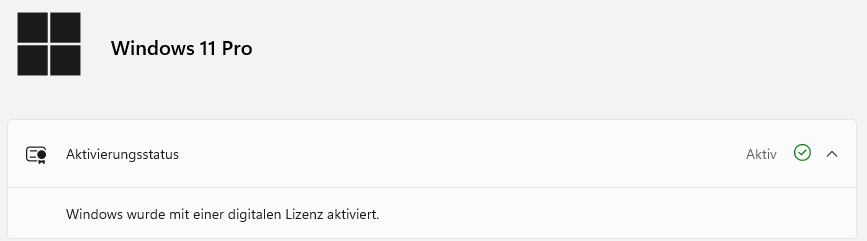Activate Windows 11

Install Windows 11 and Activate
Here’s a simple guide to activating Windows 11. Ensure you have a valid license for legal activation.
Connect to Your Windows 11 PC
Once connected, I will show you how to activate Windows 11 Pro.
To disable the firewall on your Windows 11 PC:
Open Notepad and paste the following activation code:
slmgr /upk
slmgr.vbs /cpky
slmgr /ckms
slmgr /skms localhost
slmgr /ipk WX4NM-KYWYW-QJJR4-XV3QB-6VM33
slmgr /skms kms.digiboy.ir
slmgr /ato
Save it as a .bat file (e.g., "activate.bat") and run it as an administrator.
Run the .bat file and confirm all prompts to activate Windows 11.
Congratulations! Windows 11 is now successfully activated.