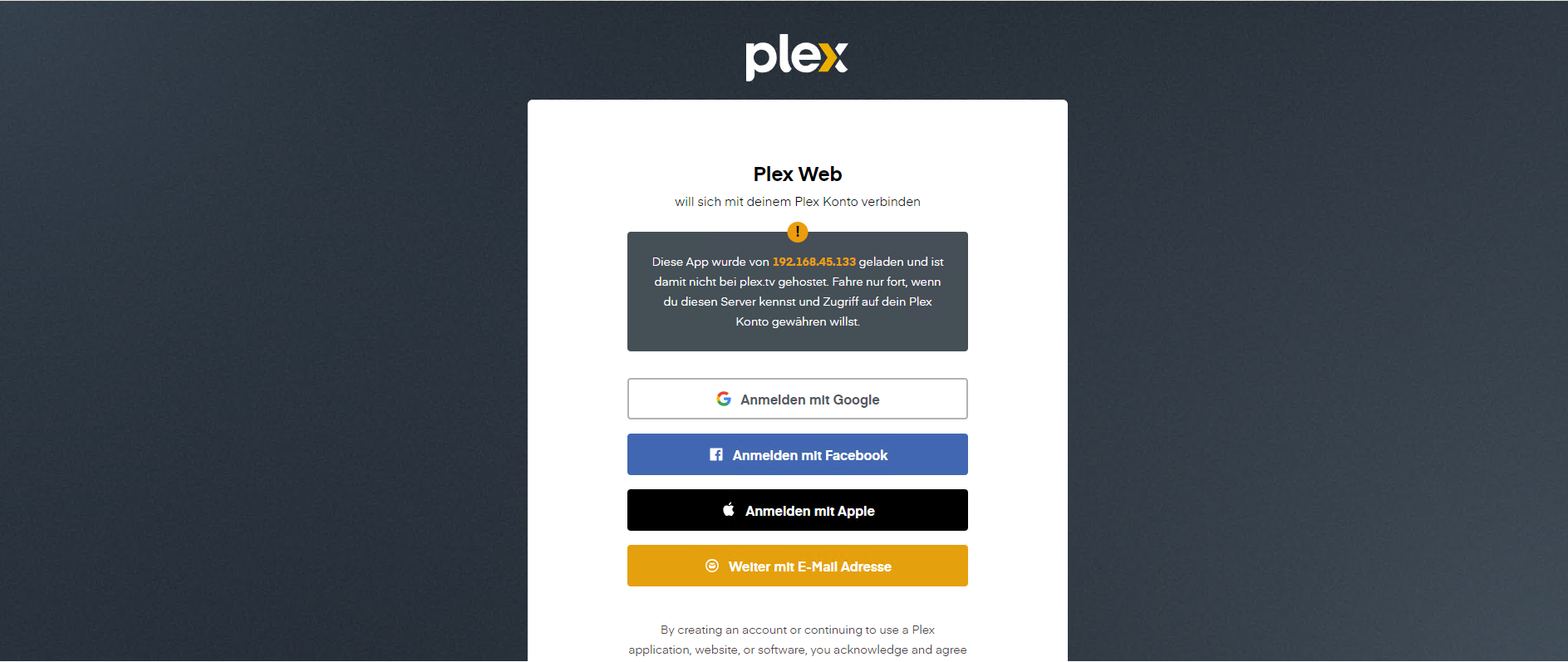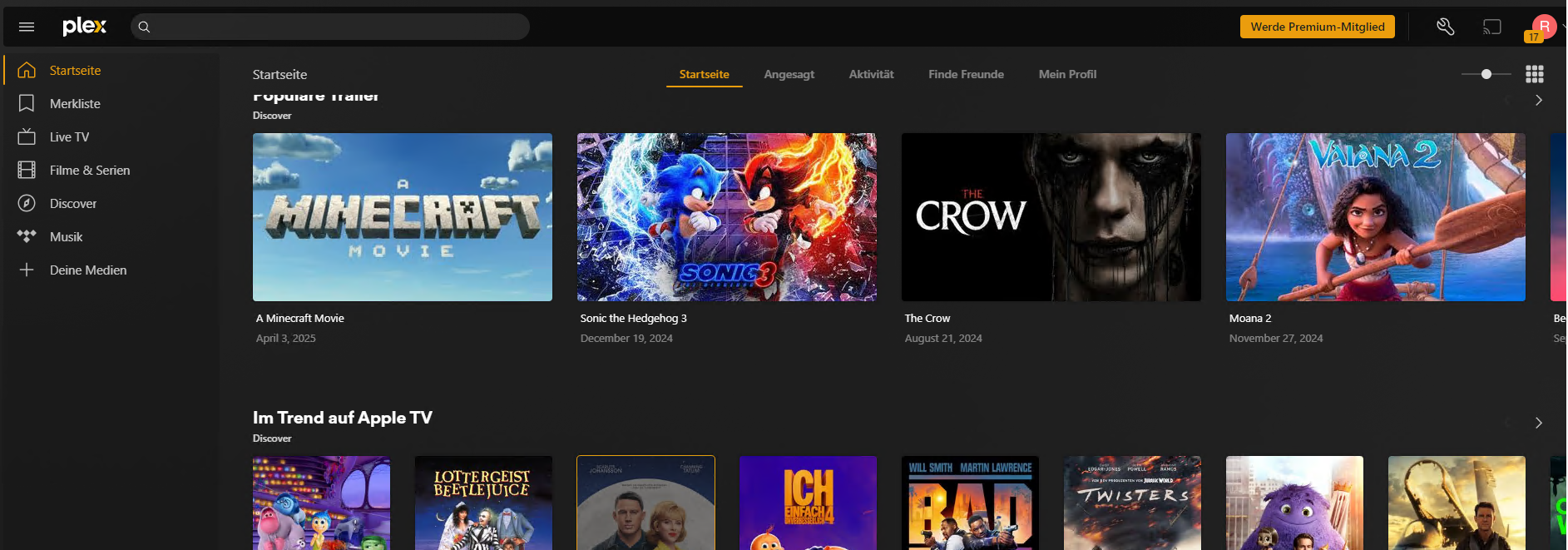Plex Media Server

Get Plex Media Server Up and Running in 5 Minutes: Ubuntu Installation Guide
Everything has been tested on Ubuntu 24.04. For detailed installation instructions, please refer to the installation guide.
In this guide, we'll show you how to quickly install Plex Media Server on Ubuntu using a provided script. Ensure you have root privileges and that the sudo package is installed. Most systems already have sudo installed, but if you encounter any issues, check the troubleshooting section below.
How to install sudoLet's Get Started
Copy and execute the commands one by one, ensuring that you have root privileges:
sudo bashsudo apt update -ysudo apt install wget -ysudo wget https://raw.githubusercontent.com/IT-4-ALL/plex/main/install_plex.shsudo chmod +x install_plex.shsudo ./install_plex.shLogin
You need to sign in once; use the suggested login methods. I used my Google account, but you can still access the basic features for free.
If you receive an error message stating that access is denied due to missing permissions, paste the following link into your browser. You need to insert your server's IP address into the link beforehand.
http://'Your-Server-IP':32400/web/index.html