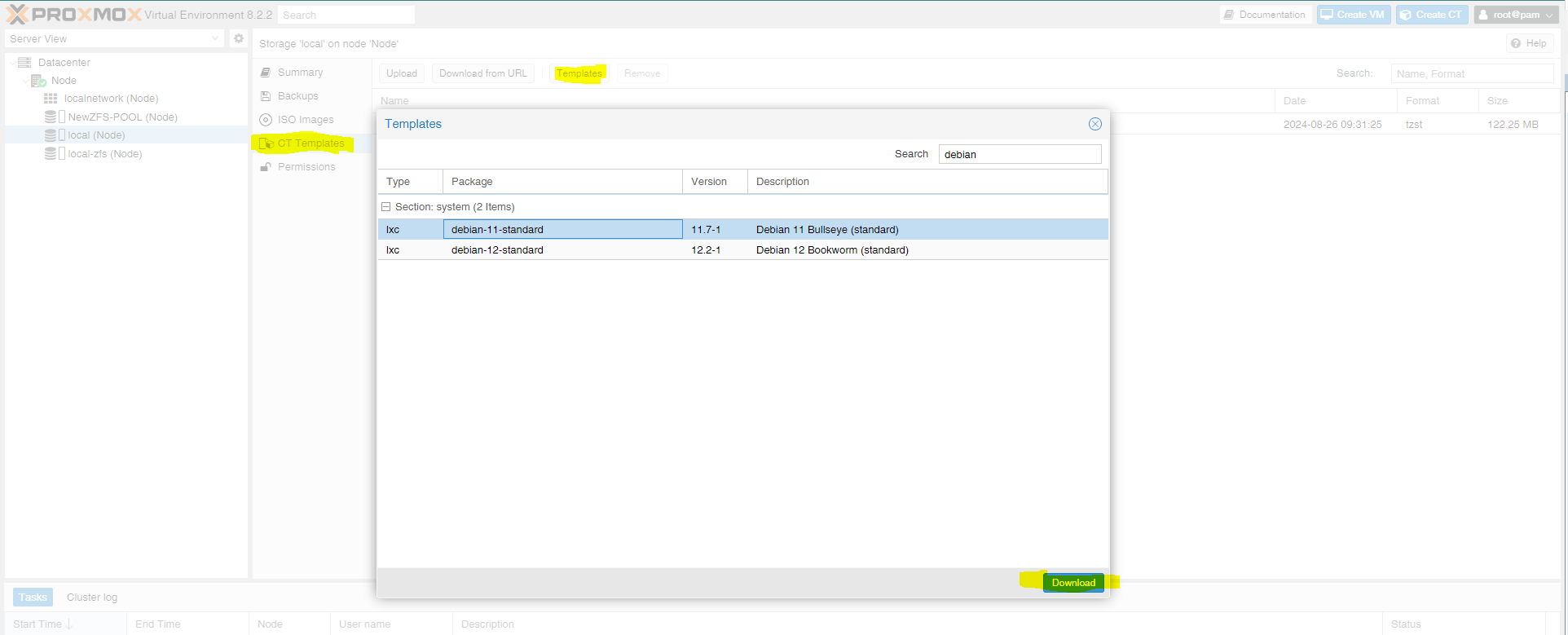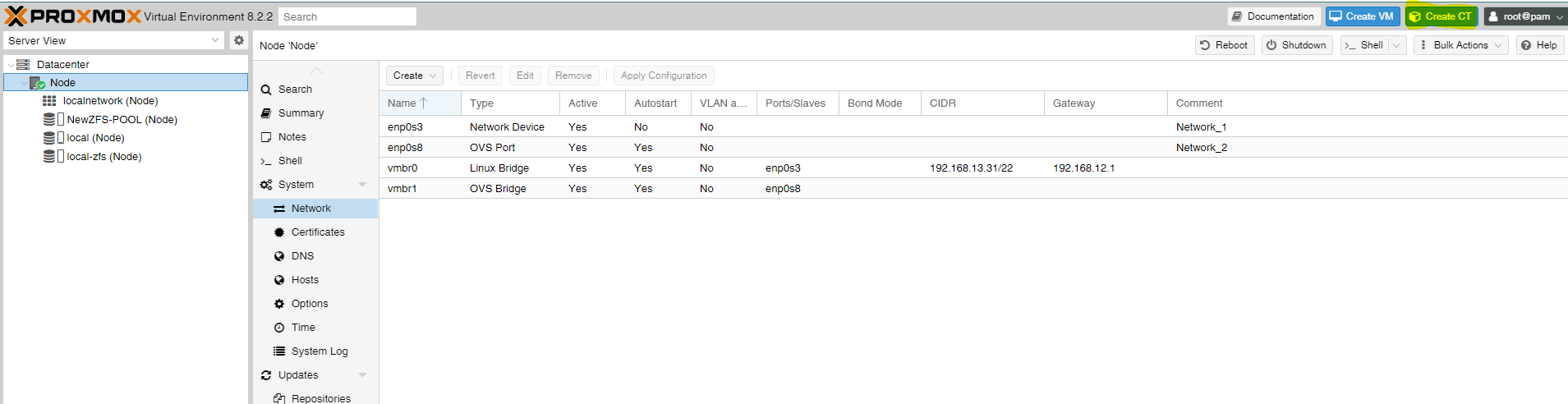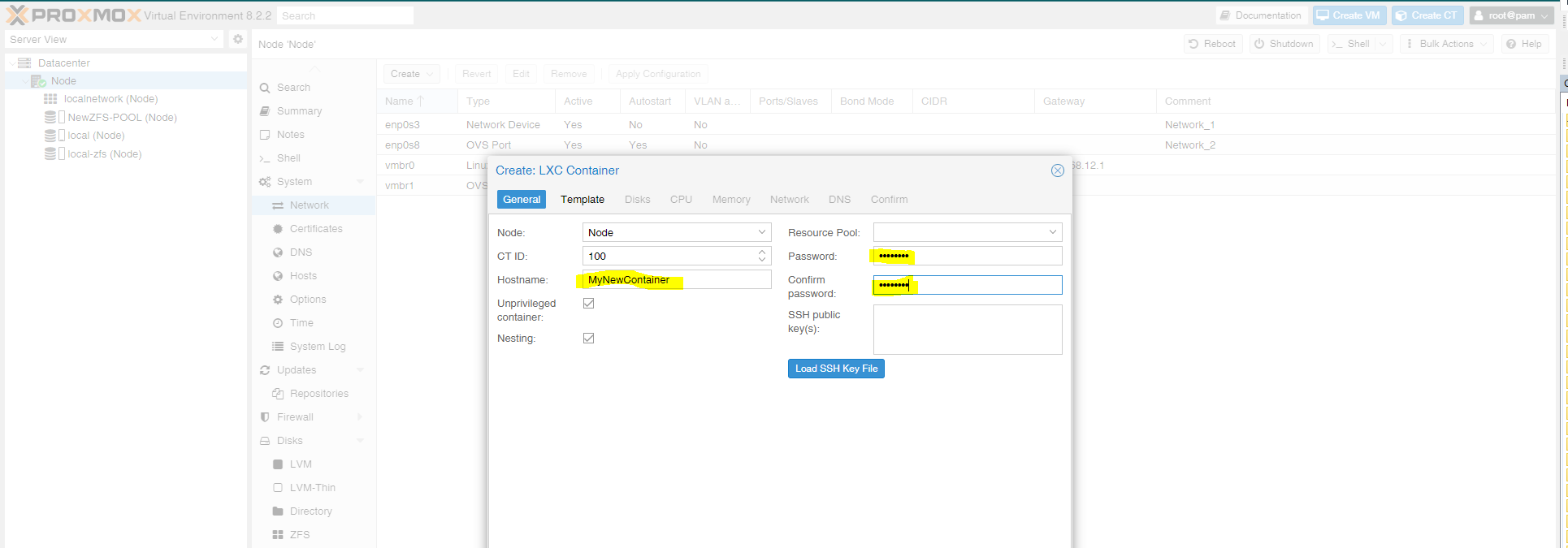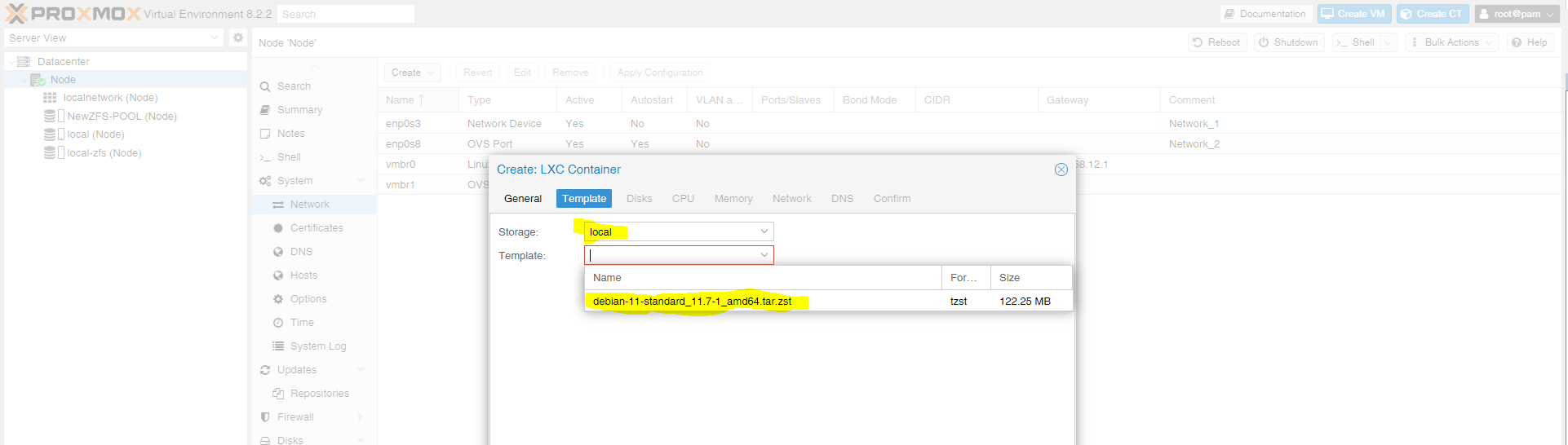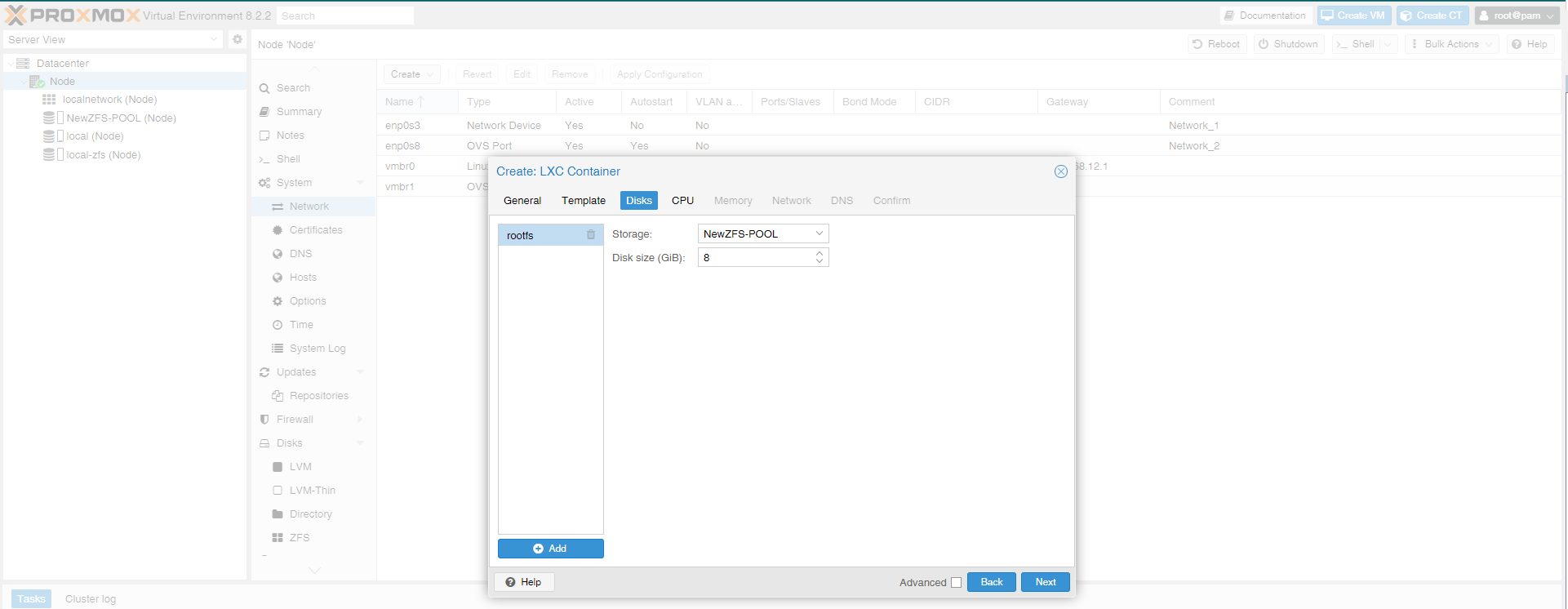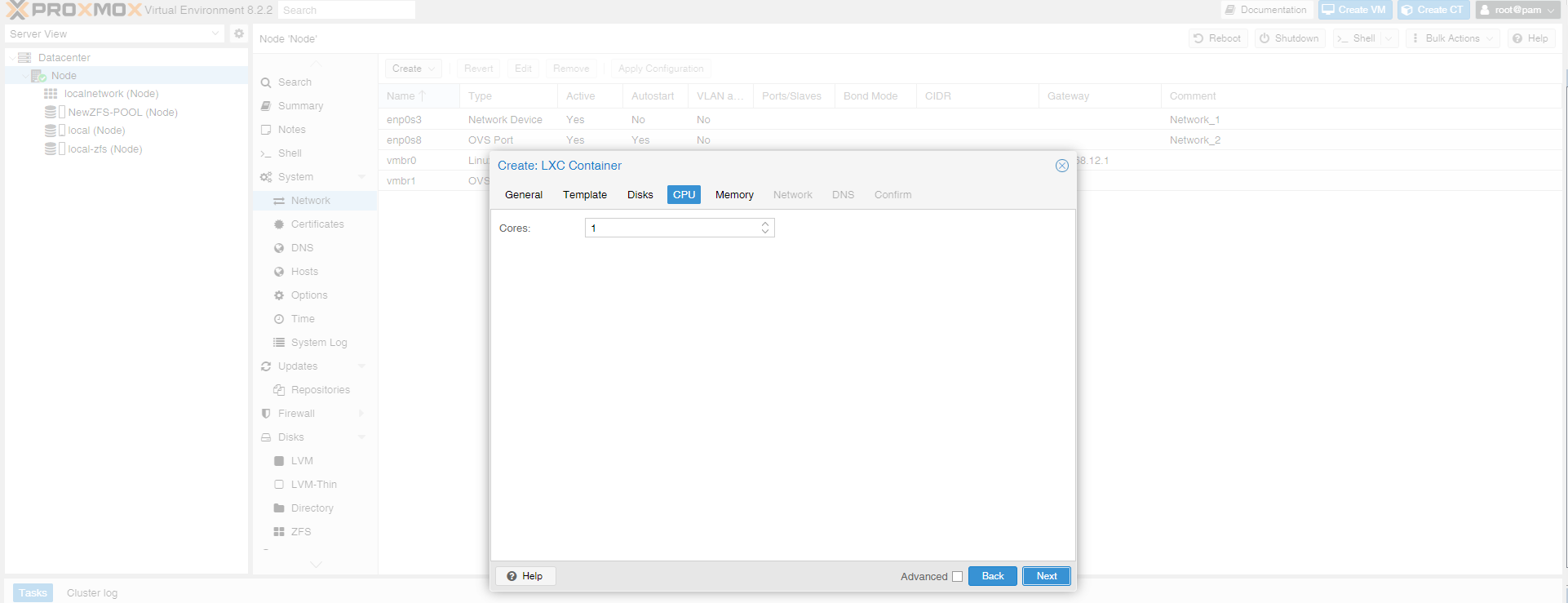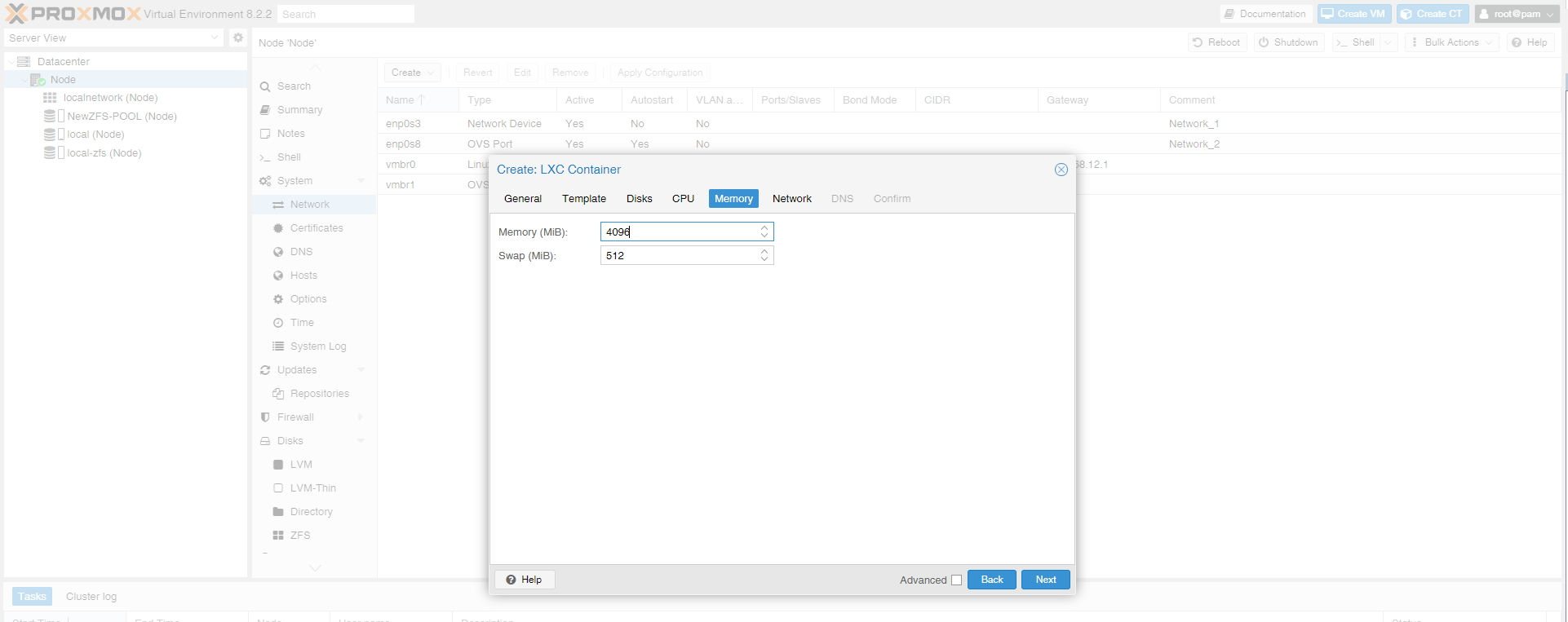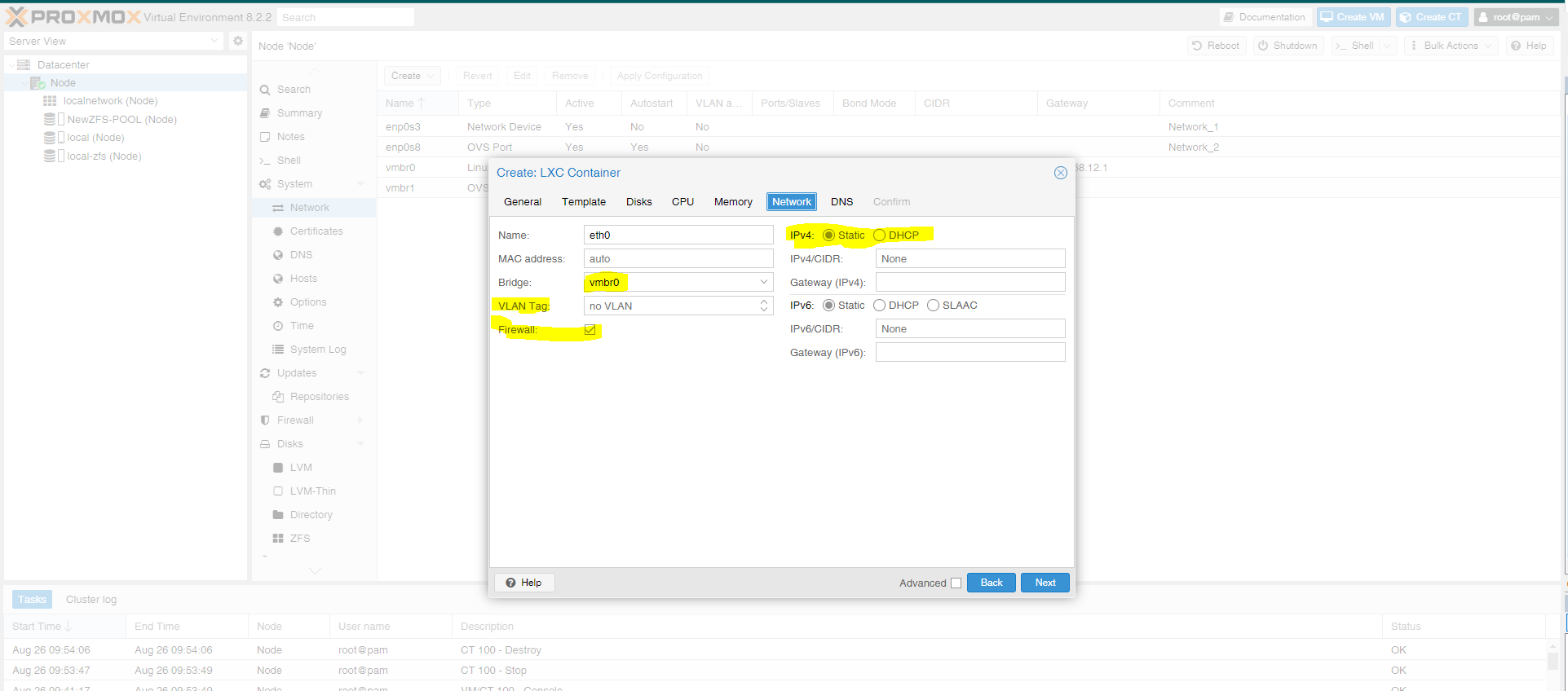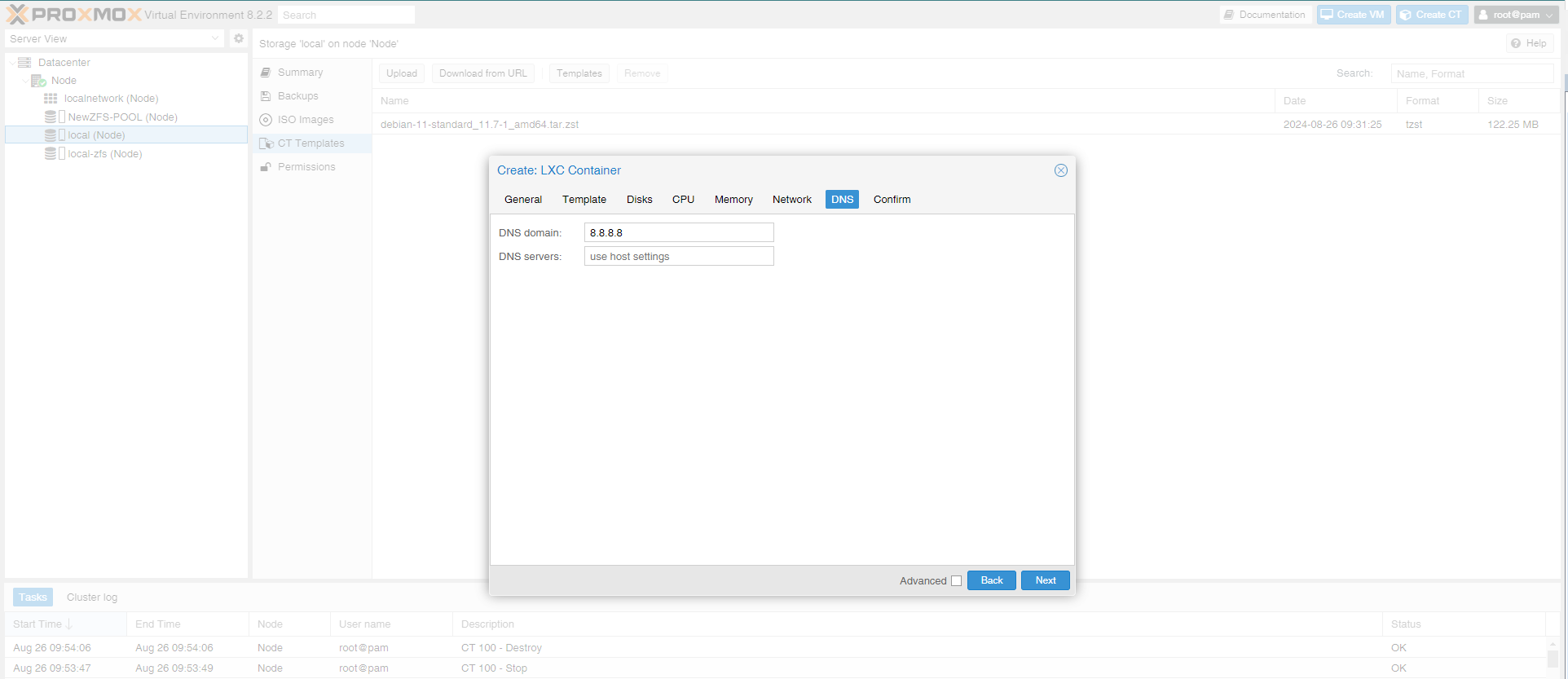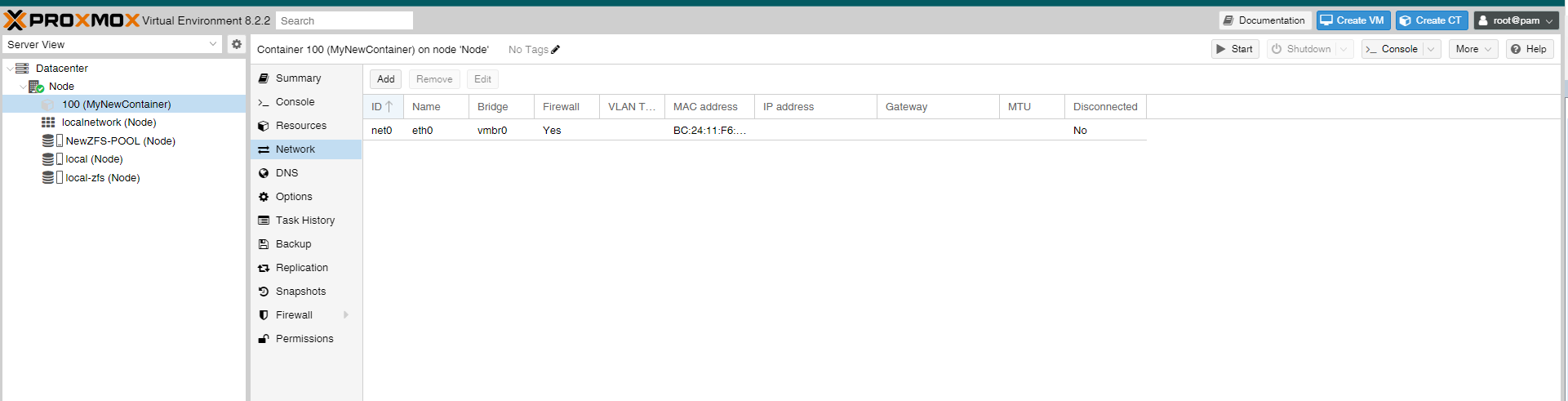ITfourALL

How to Create an LXC Container in Proxmox
Follow these steps to create an LXC container in Proxmox:
Before we can create an LXC container, we need to download the appropriate template. To do this, click on the storage where the CT Templates function is available. Then, click on Templates. In this example, we will download the Debian 11 template.
Then click on Create CT to start the container creation process.
Assign a hostname and create a secure password for the container.
Now select the template that you downloaded earlier. Ensure that you have chosen the correct storage where the template is saved.
Then select the storage where the LXC container is to be saved and size your Disk.
Select how many cores should be allocated to your LXC container.
Allocate RAM memory to the LXC container.
The network settings must be assigned here. I have already explained this here.
Enter your DNS server.
After you have completed the setup, the container will be created, and you can start it.